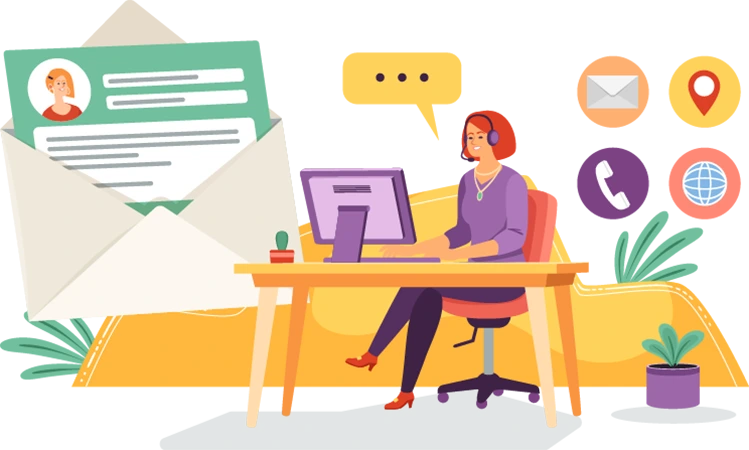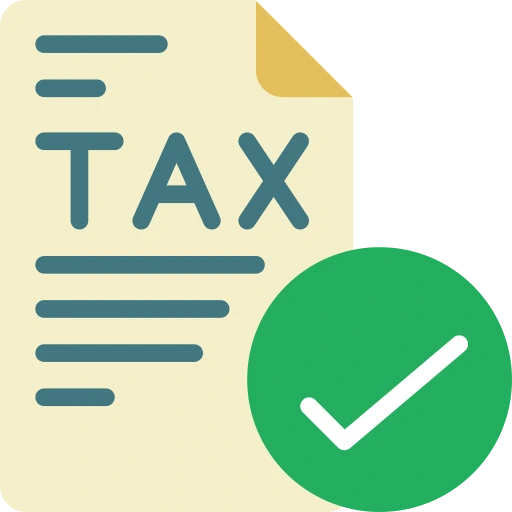We suggest that you need only these papers which are applicable to you for preparation and filing of your returns
No original documents are required to attach in tax returns for FY 2024 - 25 AY 2025 - 26
If income from salary - Photocopy of FORM(s) 16, 16A, 16AA / Salary Certificate(s) issued by the Employer(s) for the Financial Year 1st April 2023 - 31st March 2024.
If income from house property - Rent receipts, interest certificates if any for exemptions
If income from Business and Profession - Any financial statements like Balance sheet and Profit Loss accounts if the company is in sole proprietorship
If, income from capital gains - Sale proceed details of assets resulting in capital gains or losses within the FY 2024-25. This also includes transactions done in stocks and equity markets.
If income from investment and other sources - Interest Certificates from investments or any other transactions
If Income from family - If you have any investments done by you on behalf of your dependent family members and any income arises from those would be taken in your account.
Tax Deductions - Any investments or donations or transactions done for deductions under sec 80 like insurance policy, deposits in PPF, ELSS, Infrastructure Bonds purchase receipts etc
TDS/ Advance Tax challans to avail tax refund
Photocopy of PAN Card
Your personal details to for New ITR Forms (which needs to be signed by you)
Last year's Acknowledgement copy of Income Tax Returns, or if this is your first time return filing process then you need to provide any of the following Residential Address Proof with your Photo Id, Self Attested, Remember this address will be used for tax refunds if any.
* Please sign the documents if they are in copies
**We need these documents if you don't have any details which are not furnished in Form 16 but you want to furnish them in your tax returns. Please note you cannot file your returns if you don't have a PAN Number, It is mandatory to obtain a PAN number first to file your returns.