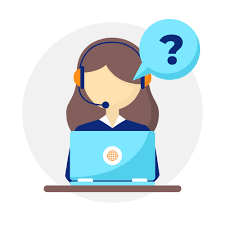- IN THE NEWS X
- It’s time to clear your advance tax liability
- Seniors need to submit Forms 12BBA, 15G, 15H to save on TDS: Experts
- How investing in 54EC bonds can help you save tax on long-term gains
- New income tax forms are out for new assessment year 2022-23. Find out which one you should use
- New ITR forms need income disclosure from foreign retirement a/cs
- Why is March 31 an important date for taxpayers? Find out
- Not filed ITR yet? Face penalty or even jail term, say analysts
- March 15 Is The Last Date To Pay Advance Tax: Time To Clear Your Liability
- It's time to deduct TDS if rent exceeds Rs 50,000, say analysts
- Clarification on capital gains tax on early redemption of Sovereign Gold Bonds is required – Here’s why
- Second amendment to LLP Rules will ease procedural burden: Experts
- Three Things To Keep In Mind Before Investing In RBI’s Sovereign Gold Bonds
- Tackle low liquidity in sovereign gold bonds by laddering, say analysts
- CBDT, tax tools make e-filing of I-T returns simpler
e-Verification Through HDFC NetBanking
Written by Gagandeep Arora - Printed on - Date - 25th Nov 2022
Follow Steps to e-Verify your income tax return Through HDFC NetBanking.
1. Login to your HDFC NetBanking with your customer id and password
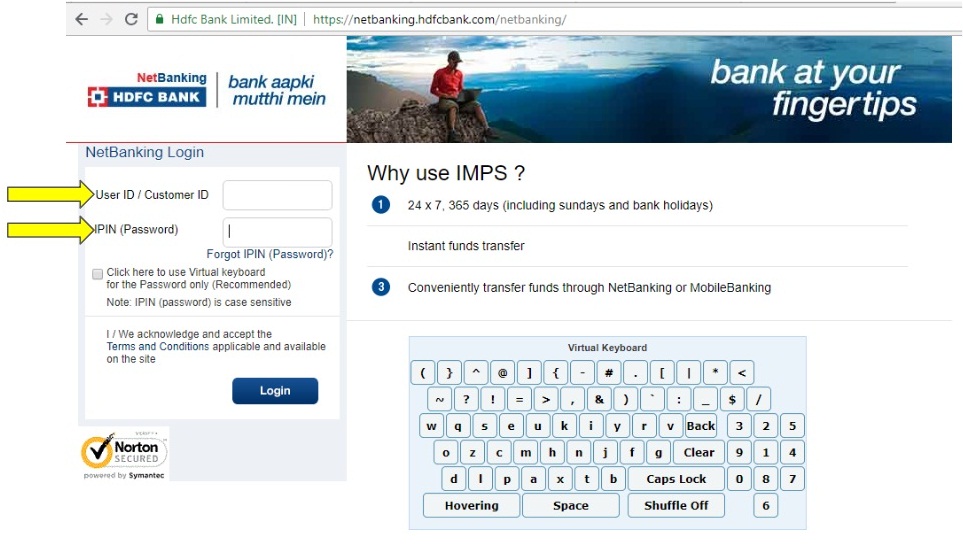
2. Look for “Enquire” and click – You can look for the same in your Account Dash Board
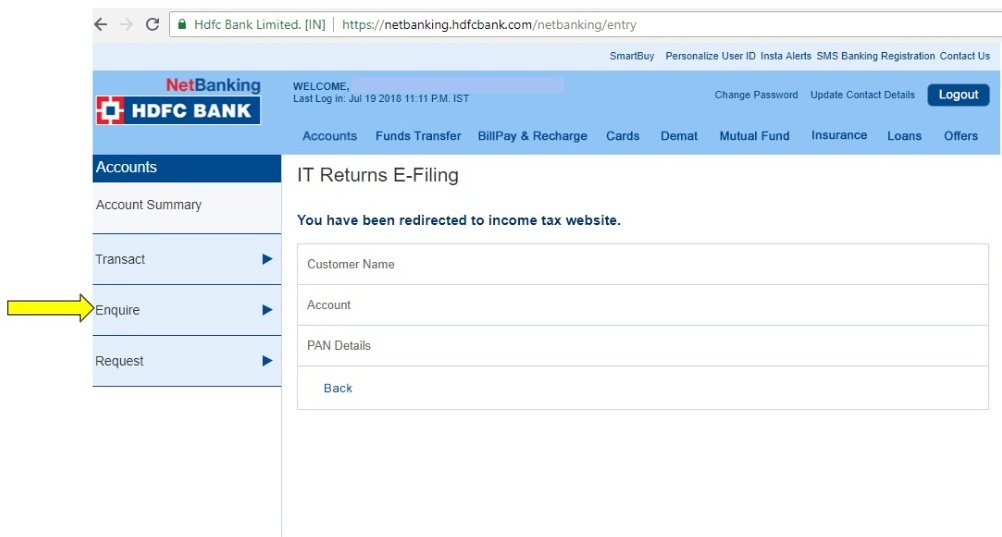
3. Look for “Income Tax E-Filing” and Click and then Accept “Terms and Conditions”
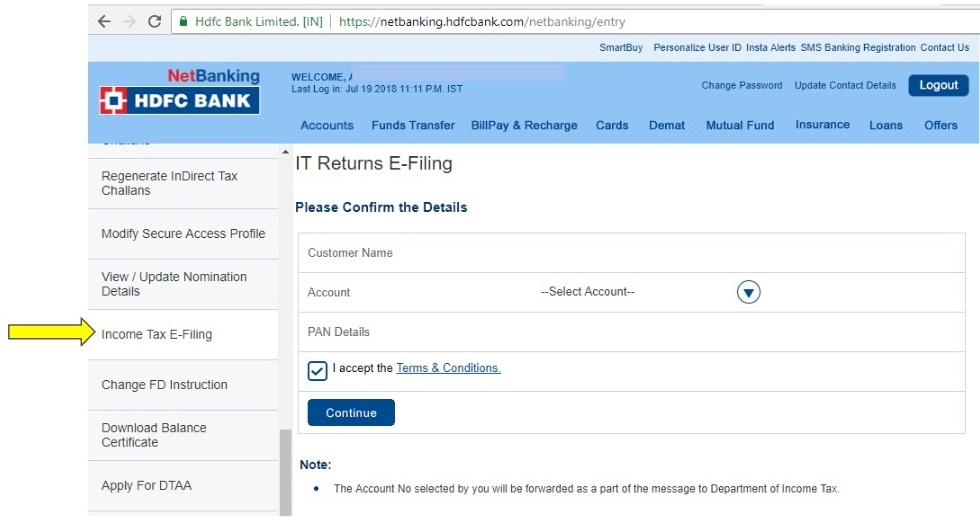
4. Click on Confirm and it will redirect your Income Tax E-Filing Website
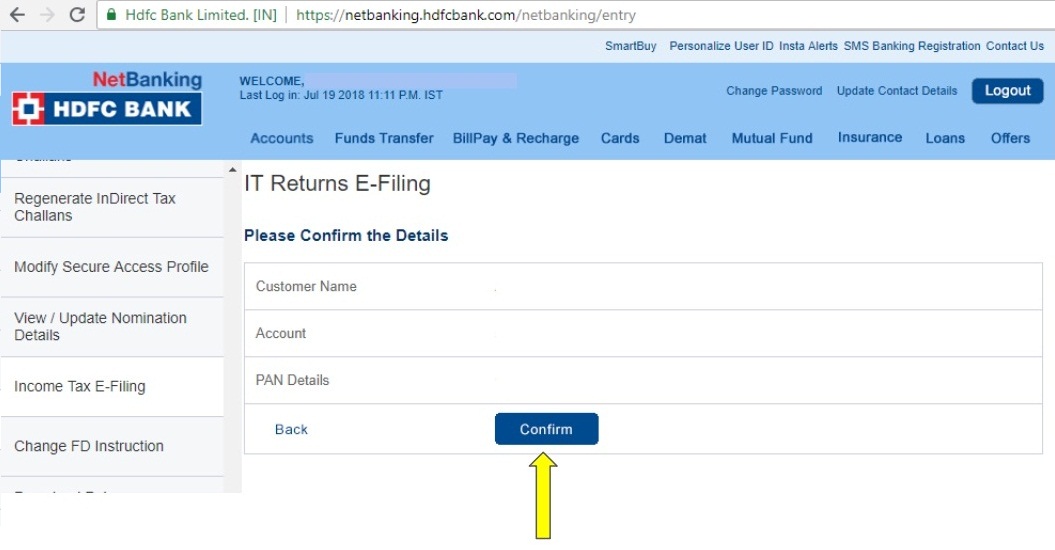
5. Click on My Account on the Dash board and Look for e-Verify Return in Drop down
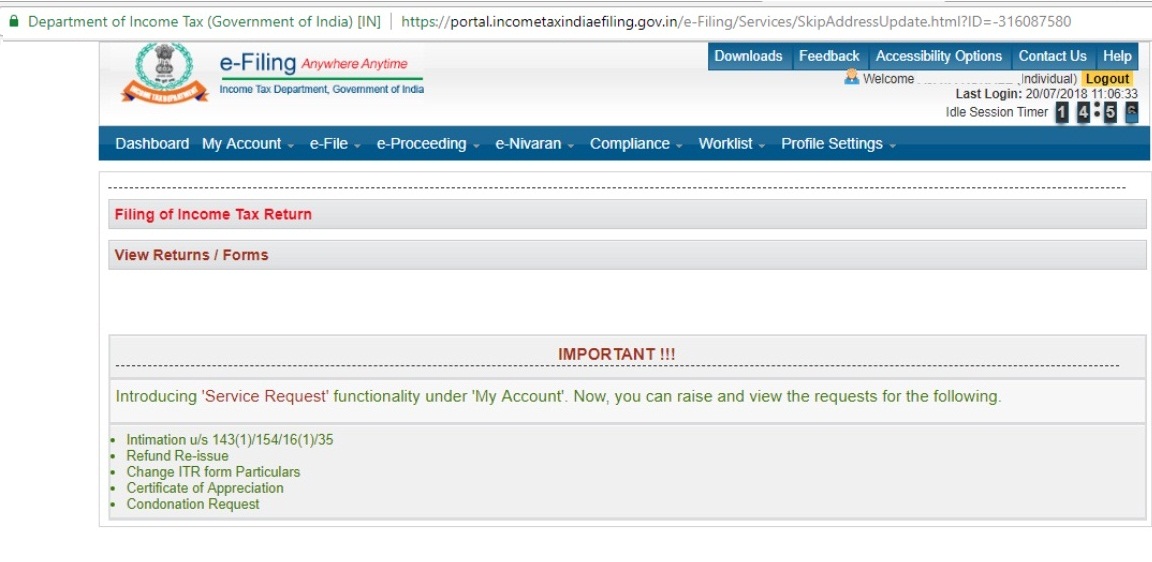
6. Click on the e-Verify on the right hand side of the income tax return filed and to be
e-verified
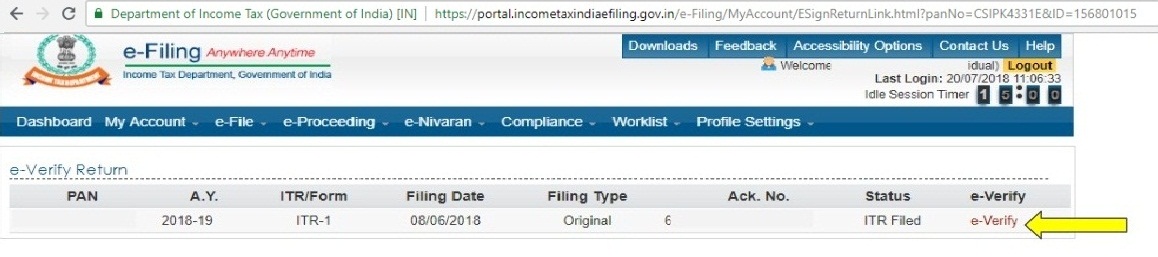
7. Click on Continue to e-verify
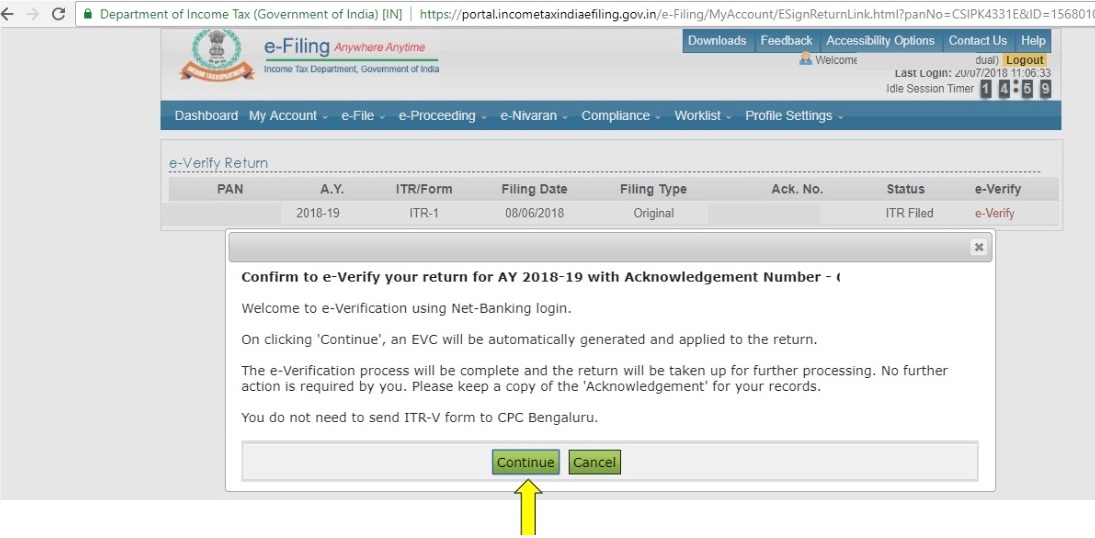
8. You will get a confirmation message for successful e-verification with mail
confirmation
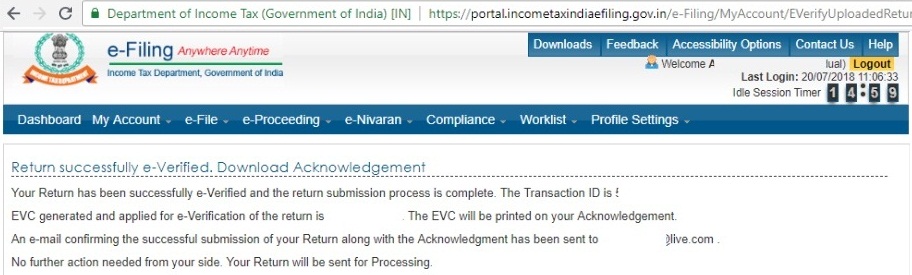
You have now successfully e-verified your income tax return.
Thanks for choosing TaxManager.in as your Trusted Tax Partner.
You may login to your account with www.TaxManager.in/Login/Login.aspx or Call us
at
+919555331122